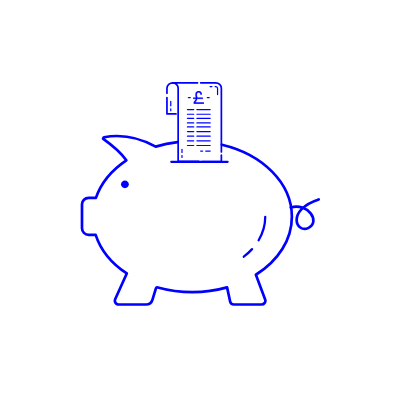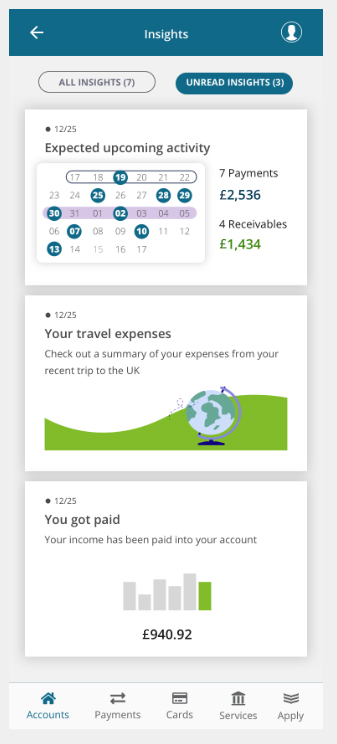
What exactly is Mi 365
Mi 365 gives you regular information – called insights1 – about what’s happening with your money.
It will highlight things like, how much of your spending is going on rent or groceries compared to what you’ve spent on clothes shopping or nights out, making it really easy to see how you could manage things better.
As well as spending insights, Mi 365 will help you stay on top of your accounts, bills and subscriptions so you always know where you stand.
For example, it will let you know things like:
- Your bill has just increased
- You’ve just received a refund from a retailer
- You’re spending more than usual this month on a specific category
- Your subscription costs have increased
- Your cash flow this month is lower or higher than usual
You’ll also be able to recategorize your spending and compare your spending over the past 6 months.
How-To Videos on Getting the Most Out of Mi 365
Everything you need to know
If you already have the app, you’ll find summary insights already in place on the home screen and you can click on each insight to get the full detail.
Basically it’s really user-friendly so the best way to see what it can do is to try it out for yourself and get a feel for how it works. And, of course, if you have any questions click on the additional information below.
Using Insights
Manage your Insights
Data FAQs
Banking 365 T&Cs
View the current 365 mobile banking terms and conditions here.